Christmas 2009 Machine Embroidery Design Instructions
Christmas 2009 Blessed Angel

- Stitch out “Blessed angel_02” first
- Place “Blessed Angel_01” above the red and gold star, this is such a simple placement as you can place the “Blessed Angel_01” anywhere
- Stitch a satin stitch border and over the top of the satin stitch, stitch the chain stitch that is in most machines or use another stitch of your preference.
Christmas 2009 Placemat


Cut out enough to cover your hoop (I have no idea what this paper is called) So I call it sticky paper!

Hoop the sticky paper
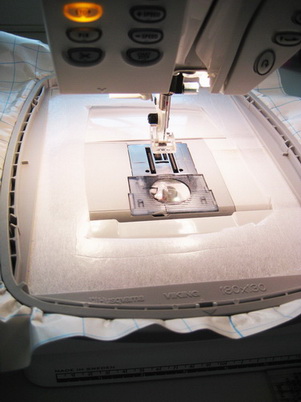
Cut the centre out of the sticky paper, I try to keep enough for the fabric to stay glued to the sticky paper around the hoop.

Lay the purchased mat over the sticky paper and then stitch out “Happy Christmas_01”

This design is just lovely for a mat, so very quick and easy to stitch out
Christmas 2009 Brown Placemat


I stitched “Joy and happiness_02” by following the instructions for the white mat
I chose this brown mat as this coloured mat would appeal to young people and using a simple design “Joy and happiness_02”on the mat would go nicely with young people’s decor
Christmas 2009 Hand Towel

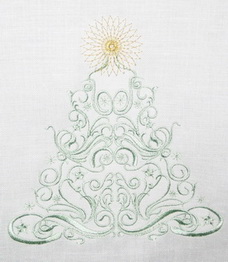
A purchased linen tea towel where I stitched “Happy Christmas_02”
Christmas 2009 Apron


I stitched out first “Christmas tree_02” which is the centre tree
I then stitched out on either side of the pink tree “Christmas tree_01” (If you look closely at the green tree on the left you will see it did not stitch out very well, due to my Pfaff machine gave up on me and I had to race the machine to my dealer to be repaired, I kept my work in the hoop until my machine arrived back to my sewing room where upon I resumed stitching out that green tree)
Christmas 2009 Bag

I stitched out on red cotton fabric “Christmas tree_03”
Cut away any excess red fabric from the gold border using scissors
Glued the design using a hot glue gun on a calico bag I purchased so cheaply from a local craft shop
Christmas 2009 Aqua Christmas Card
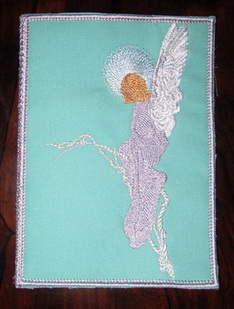
Stitch out “Angel of the moon_02”

Have matching or contrasting fabric ironed and ready to lay under your work

Once you get to the colour change for the border thread

Slide under the hoop either your matching or contrasting fabric, making sure that the fabric is positioned correctly

Start your machine at the border colour change

The machine is stitching out the border as you can see the contrasting mauve fabric is underneath the two layers of thick cut away stabilizer

“Angel of the moon_02” all stitched out
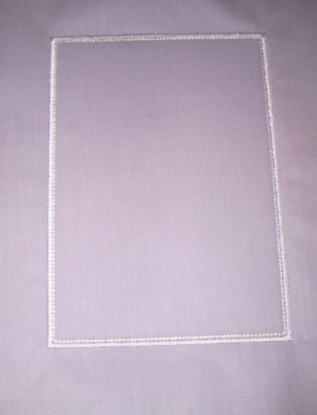
The underside of the card using a contrasting mauve fabric
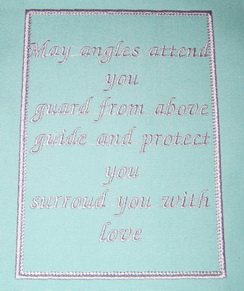
I repeated the same for the rest of the card, once again using the same aqua and mauve fabrics
Cut away any excess fabric from the border using your scissors
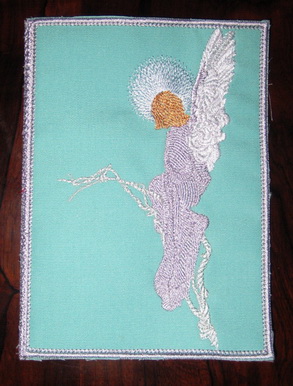
The front of the card
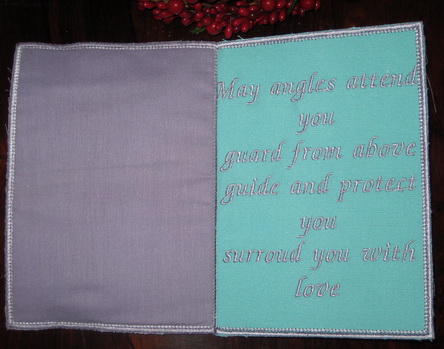
The centre of the card

Front and back of the card
Polka Dot Christmas Card

I stitched out “Blessed Angel_05” for the front of the card
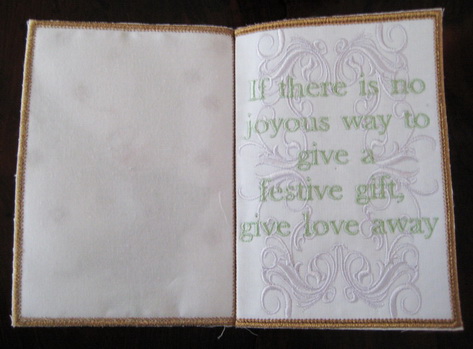
I stitched out “To give_01” for the centre of the card

Front and back of card
Christmas 2009 Red Christmas Card
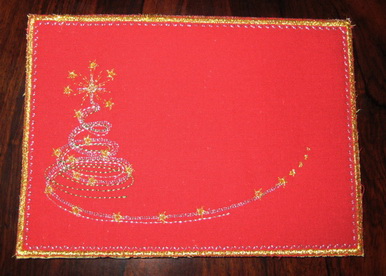
I stitched on the front of this card “Joy and happiness_02”
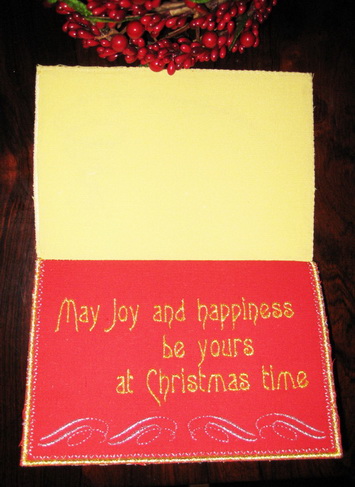
I stitched in the centre “Joy and happiness_03”
Christmas 2009 Pink Card
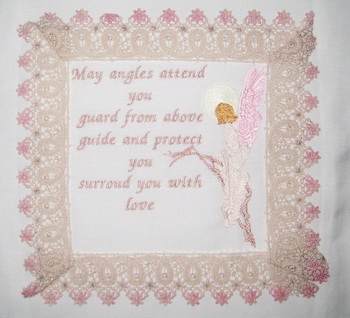
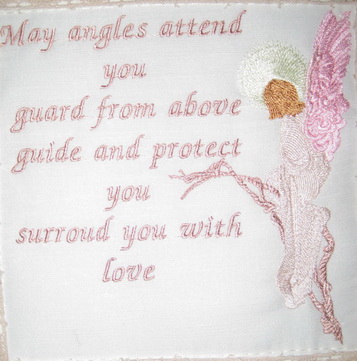
I am in the process of stitching this cushion together for a friend for her first Grandchild hope to have the cushion finished by next week that is why the lace looks a bit odd at the ends. I stitched the face of the cushion using the design “Angel of the moon_05” if you do not have a large enough hoop you can stitch out “Angel of the Moon_04” then beside the words you can place the “Angel of the Moon_01” or vice versa which ever you would find easier
