Winter Wonderland Machine Embroidery Design Instructions

What you need:
2 meters or 2.5 yards of good quality white cotton fabric approx (I always buy extra fabric)
2 meters or 2.5 yards of lining fabric for the bag
2 meters or 2.5 yards of “Floriani Stitch N shape”
2 meters or 2.5 yards of “Cut Away”
Instructions for your stabilizers
Hoop your white fabric with 1 sheet of “Cut Away”
Once you have your hoop in the machine then slide under “Stitch N shape”
Start stitching
Below are the Instructions for
- 1st Winter Scene
- 2nd Winter Scene
- 3rd Winter Scene
- 4th Winter Scene
- 5th Winter Scene
- 6th Winter Scene
- Bag Top_01
- Bag Top_02
- Bag Under_01
- Bag Under_02
- Bag Under_03

Stitch out 1st Winter Scene (These following instructions apply to all the Winter panel scenes)
Take the hoop out of your machine (Do not take the winter scene out of the hoop) turn the hoop over so that the back of the Winter scene is facing you.

Cut a piece of the backing fabric larger than the 1st winter scene.

Put the piece of backing fabric you just cut out over the back of thewinter scene. Not forgetting to have the right side of your backing fabric facing you.

Sticky tape the backing fabric down to the stabilizer, this helps to keep the backing fabric in place
Put the hoop back into the machine
Stitch out the line that holds the backing fabric
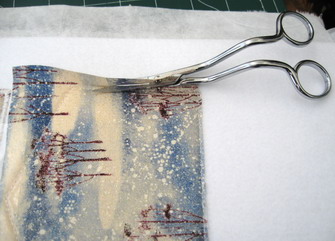
Take the sticky tape away.
Cut away the backing fabric keeping the winter scene in the hoop at all times.

Backing fabric cut.

Put your hoop back into the machine
Your machine should now be doing the satin stitch border

Satin stitch border from the back.
The Following Instructions are for
Border Under_01
Border Under_02

Stitch out colour No. 1.

Take the hoop out of your machine (Do not take the fabric out of your hoop)
Lay a piece of fabric of your choice over Colour No. 1.

Sticky tape the fabric down, this helps keep the fabric in place
Put the hoop back into the machine
Stitch colour No. 2.

Stitch colour No. 2
Take the hoop out of the machine
Cut the fabric
Put the hoop back in the machine.

Stitch Colour No. 3.

Take the hoop out of the machine
Select a contrasting fabric
Measure the amount of fabric making sure it is larger than the stitched area

Spray starch the fabric.

Fold the top of the fabric. I would make it a deep hem.
Press a nice crisp edge.

Crisp edge.
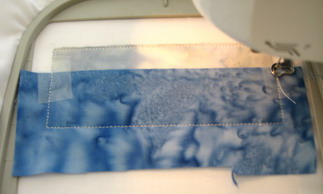
Lay the fabric with the crisp edge just over the stitching in the centre.
Put the Sticky tape over the contrasting fabric down the side where you will be stitch…. as shown.
This will stop the foot getting caught in the fabric (Do not ask how I know 🙂 )
Put your hoop back in the machine
Stitch colour No. 4

Colour No. 4 stitched out
Take hoop out of machine
Sticky tape removed
Cut the fabric away from the stitches
Put your hoop back into your machine
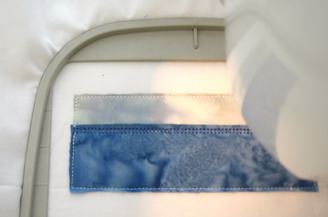
Select a coloured thread of your chose.
Stitch out No. 5.
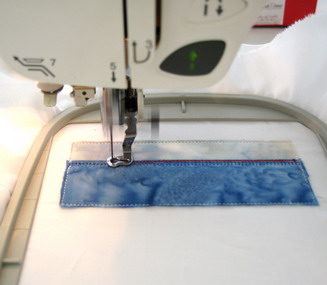
I chose a red coloured thread for Stitch No. 6 as this would bring the two different coloured fabrics together. I had the thread colour “red” in most of the Winter Scene panels.
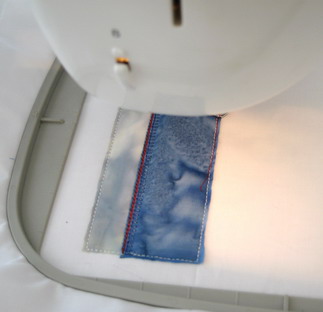
Showing you the red stitch No. 6 stitched out, which makes the two fabrics come together.

Take the hoop out of the machine
Turn the back towards you
Cut a backing fabric slightly larger than the stitch out
Sticky tape the backing fabric down
Put the hoop back into the machine
Stitch out colour No. 7

After stitching out colour No. 7 take the hoop out of your machine and cut the backing fabric as shown
Put the hoop back into the machine and stitch the satin stitch border colour No. 8
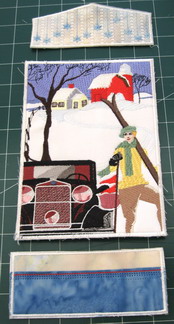
Instructions for putting all the panels together
Bag Top_01
1st Winter Scene
Border Under_01
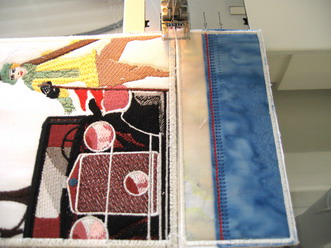
Stitch Border “Under_01” to “1st Winter Scene” using a zigzag stitch.
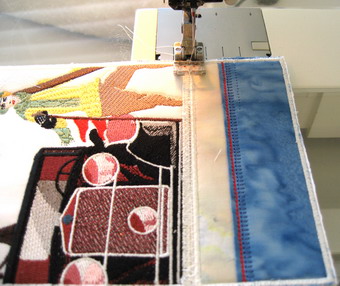
In the photo you may be able to see I have stitched a zigzag then I am about to change my settings to a satin stitch. Stitch the satin stitch over the zigzag stitch. This will be your finished look, make your finished satin stitch the width and length that best suit you as you will use the same dimensions you just used for your satin stitch for the rest of the bag.
HINT Start your satin stitch away from the edge satin stitch for a little way and then hit your “Reverse Button” on your machine and go back to the beginning, that way you will get a smother finish.
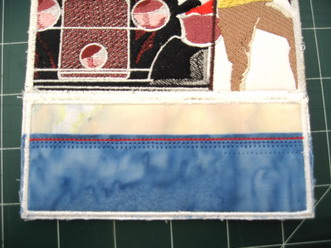
Showing you the satin stitch finish.

Stitch using your zigzag stitch “Bag Top_01” to “Winter Scene_01” then over the zigzag stitch, stitch the satin stitch.

Satin Stitched over the zigzag stitch.
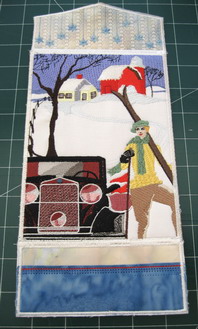
Bag Top_01
1st Winter Scene
Border Under_01 All zigzagged and satin stitched together
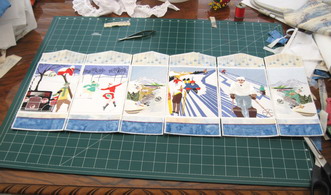
This is the way I laid all the designs out, so there would not be any confusion while stitching the bag together.
You will notice that
Bag Top_02 Are not as wide as the other designs due to these designs are the side panels of the bag
5th Winter Scene
6th Winter Scene
Border Under_02

Zigzagged both “1st Winter Scene” and “2nd Winter Scene” together.

Satin stitched both “1st Winter Scene” and “2nd Winter Scene” together.

Close up of finished satin stitch.

This is the base of the bag
I had a large enough hoop to be able to stitch the base in one go “Bag Under_03”
If you do not have a large enough hoop I have designed the base so you can stitch
- Bag Under_01
- Bag Under_02
Join these two together
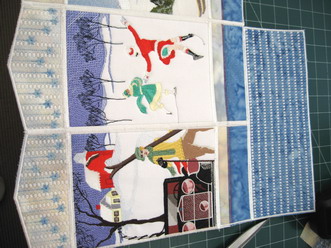
Zigzag the base to “1st Winter Scene” and “2nd Winter Scene”

Join the short end of the base to “5th Winter Scene”

Stitching the short end of the base to “5th Winter Scene”

Stitching the other side of the base to “5th Winter Scene”

Stitching the base to “3rd Winter Scene” and “4th Winter Scene”

Bending and pushing to get “6th Winter Scene” stitched to the base. This takes a bit of tugging and pulling to get the sides together correctly.

Stitching the “6th Winter Scene” to “1st Winter Scene”

Showing you from another angle the stitching “6th Winter Scene” to “1st Winter Scene”

Joining “6th Winter Scene” to the base.

Stitching “6th Winter Scene” to the base.
